How To Boost Post On Facebook To Increase Website Traffic
A lot of us are excited to get traffic to our website using SEO (search engine optimization), social medias, banner ads, ppc marketing, Facebook boost post and so on …
Did you know that traffic is the most easiest part of our business?
We can get traffic at anytime we want. If we want fast traffic, we can simply go to paid advertising and if we want slow and free traffic, we can go article writing for SEO positioning. There are several ways to drive traffic.
In today’s post, we’ll talk about “how to boost post on Facebook”.
You need to understand that it is also essential that you know how to diversify your traffic sources that is coming to your site for you not to depend on Facebook alone.
We’ll look at the step-by-step that you can put into place right now for you to start driving traffic by using the boost post on Facebook.
You don’t need to pay to boost all your post on Facebook you just need to choose the best ones. So, if you are on a tight budget, you can try this method – boost post on Facebook.
Here’s the example of one of my boost post on Facebook spending $8 for 7 days
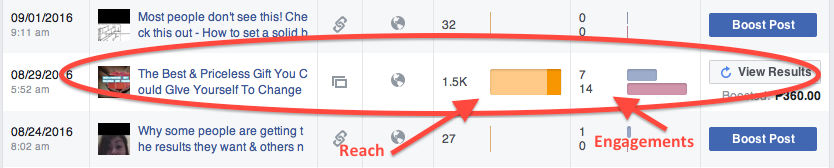
Now, you will notice based on the above screenshot, if you boost your post you can get more reach and engagements -reactions, comments and share. If you will examine these 3 posts above, one post dated 9/1/2016 it has a reach of only 32 and 8/24/16 post it has a total reach of 27. So, if you want to have more reach inside the Facebook community (refer to 8/29 post) then you need to spend some money on boosting your post. The good news is…you don’t need to spend a lot to reach those people that you want to target to see your boosted post.
There are many reasons to boost a post on Facebook, such as:
Drive website traffic
Increasing brand awareness
Increate engagement (Shares, Comments, Likes)
Promoting new content or blog posts
TIP: Know your specific goal before boosting a post.
Get Website Traffic Using Boost Post On Facebook
Now, let’s go into some tips before boosting your post.
Online ads can instantly generate hundreds, if not thousands of clicks to your website (depending on your budget & purpose) you can put your ads in front of the right people, but you need to put everything into it’s right perspective.
Why do you want to boost your post?
Why do you need to spend for those traffic?
No matter who your target audience is, Facebook can help you reach those traffic for you. Most people nowadays have their facebook account and spending a lot of time on it. That’s why it’s important to consider facebook as one of your traffic source to increase your business exposure on social media.
You can also get organic traffic from Facebook without spending anything to boost post on Facebook. See below example of my post having some organic results.

Traffic are “not” equal. You must segment your audience based on the post that you want to boost. You must create a content that is helpful to your audience. Use their language so you can communicate with them better. Boosting a post is very easy to do and you can boost post by simply clicking the button that says “Boost Post” you can see this both from your Facebook page “insights” (refer on above screenshot) or after writing a post from your page newsfeed (see below screenshot).

Step by Step Guide How To Boost Post On Facebook
Facebook has many algorithms in place that determine which posts are seen, and which one goes on the bottom of facebook News Feed.
Nevertheless, Facebook allows business owners to invest in Facebook page boost. Using Facebook’s Boost Post option is a great way to start—here’s how you do it.
How Boosted Post on Facebook Work?
A boosted post is a post from your business page that, paying for a certain fee, your post can appear higher up on your audience’s facebook News Feeds. The fee depends on how many people you want the post to reach. The cost of a boosted post depends on the number of impressions the post gets with time.

Create An Amazing Content
Have an amazing content to drive users to your content. Give an eye catching headline.
Let your content do the selling once they landed on your website.
You can either boost a new or a previously published post to get website traffic.
An example of what a boosted post look like in your audience newsfeed:
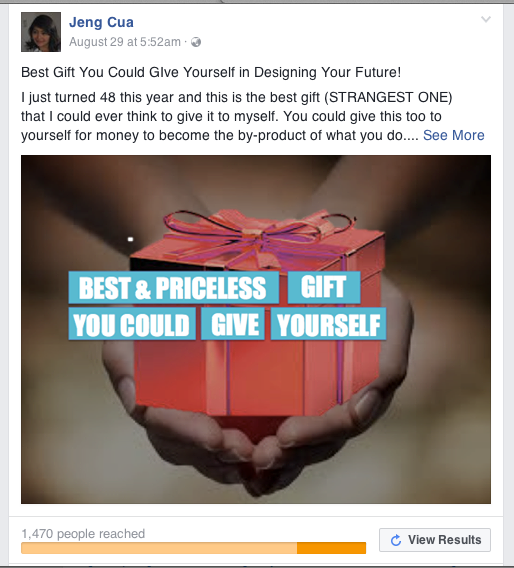

Create Facebook Conversion Pixel
For you to track your reach, post engagements, frequency (the number of times your ad shown
to each person), cost per engagement, CTR (click through rate – the total number of clicks you received),
and your cost per click, you can create your Facebook conversion pixel.
To create this, you may want to watch the above video again.
Results will vary on your set budget per boost post. Based on below screenshot, you can run this as low as $0.51 cost per result.
![]()

Use An Amazing Image
Use an amazing image on the page you are linking to. Facebook will grab this image & include it on your post. Use something attention grabbing.
NOTE: Where you send your user is the most important of any inbound marketing. Write an amazing 800 words piece of good content with image and video. Provide value and have an attention grabbing post title.

Boost Your Post
When you click Boost Post, you have the option to choose either pushing the post to
“People who like your page and their friends” or your own default audience. You can also
set your desired budget, gender, age, location, audience interest, duration and payment method.
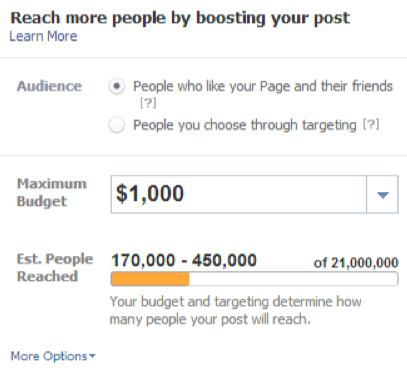
Then click Boost and you’re done!
It’s easy to boost a post, but you need a strategic goal in placed before spending small or big money on Facebook. You can spend a lot of money from boosting a post, so you need to know your specific objective to use that money effectively & efficiently.
Boosting a post may seem as simple as Step 1-4 or just simply clicking the boost button. There is a lot more to consider in order to see results and its effectiveness. To avoid irrelevant clicks and visitors, you need to understand who you are targeting and why users should care about your post.
Learn how to create your own breakthroughs – A journey to get anything you want in life and in business.
Watch my webinar replay for free, it’s all about “How To Breakthroughs” for money to become the by-product of what you do.
——————————————————————————————————
If you have any concerns, please leave me a comment below.

